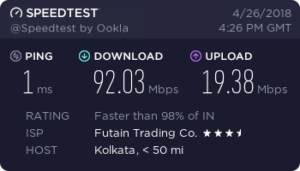Okay, so exactly after a year I am posting a blog post again! Hope you are all doing good.. This post is exactly about my experiences using Hathway H-Fiber after using it for 60 days. Generally I am a very old user of one of the most popular ISP – Alliance Broadband in West Bengal and have been using their service for 8+ years now who took Hathway H-Fiber for stability and service level tests.
So how did it all began?
One day my LCO, who was once a franchise of Alliance Broadband but changed to Hathway due to some internal clash asked me about Hathway Broadband H-Fiber service and promised me free installation service. Being into ISP industry for some time now, I always wanted to research and experience various ISP networks and thus I readily accepted the offer. The pricing of Hathway Broadband H-Fiber as told by my operator & as advertised was also very cheap –
- 50 mbps Unlimited – Rs. 500+GST
- 75 mbps Unlimited – Rs. 800+GST
- 100 mbps Unlimited – Rs. 1000+GST
I was excited to see how Hathway Broadband H-Fiber managed to provide at such low costs! So, the installation day came, I was provided with a GEPON connection with Optilink ONU with Gigabit Port. They were kind enough to offer a free demo of the base package (with FUP) for 5 days too.
What happened during the Demo Period!
Hathway Broadband H-Fiber provided a PPPoPE connectivity with dynamic public IP. Good thing was that though ICMP was blocked at their Edge but still remotely your public IP could be accessed and you can connect to your home network. Cool! So my intensive testing began – speedtest, single thread & multi threaded downloads, stress testing and some other stuffs.
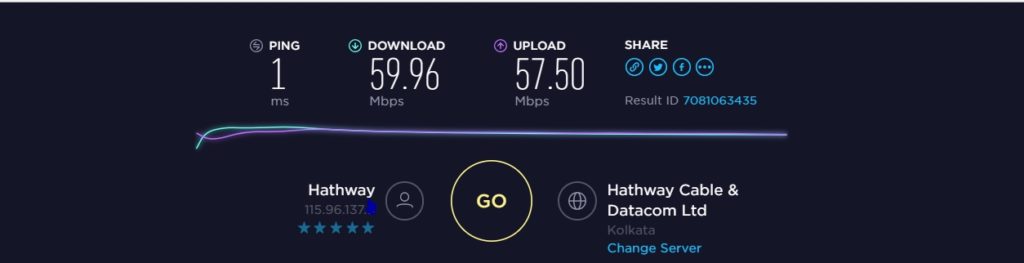
The speed of Hathway Broadband H-Fiber was amazing, I got 50 mbps upload and 50 mbps upload on the very first day iteself, yes right symmetric speeds. And decent browsing and downloading experiences. There was no other QoS for any peered/cached contents. So you only get what you pay for.
Suddenly after 4 days of usage my speed drastically decreased to 1 mbps max. I understood that there might be some FUP for the demo users, so I immediately recharged with Hathway Broadband H-Fiber base package of 50 mbps (MEN_HFIBER_KAL_50MbpsM) @ Rs. 590 incl. GST. and began using the service officially…
The beginning of my first subscription..
The day I recharged my Hathway Broadband H-Fiber connection, my upload speed dropped to 5 mbps! I was worried if there was some congestion or any issues on my part. So I called my operator since I didn’t have Hathway H-Fiber Customer care number, as usual my request was forwarded to their customer care team and they called me. I got my first shock after they said “your upload will be in 1:10 ratio”. So even if I opted for 100 mbps plan my upload will be capped at 10 mbps. That day only it was decided Hathway Broadband H-Fiber is not for power users like me who needs a decent upload speed too.

Downloading was still fine and things were running smoothly other than the uploads. Some minor issues included PPPoPE disconnections at some times (it’s not noticeable for most of the users) and some packet loss which was also tolerable being a home broadband user.
I was not given any portal access nor any support email ID or contact number at first. So after fighting a lot with the Hathway Broadband H-Fiber Customer Care I got all the access. The portal – http://hfiber.in/CustomerPaynow/Frmcustomerlogin.aspx is different from actual Hathway Broadband Web Portal and Official App. Hathway Broadband H-Fiber didnot have any app though till date. The web portal was also freshly built. After logging in to the portal with my User ID I found several other plans which were not told by my operator nor it was advertised anywhere. Hathway Broadband H-Fiber also did not have any website at that time. The plans (as on 26/04/2018) are:
| Plan Name | BASE Price | GST | Net BASE Price |
| MEN_HFIBER_KAL_50MbpsM | 500 | 90 | 590 |
| MEN_KOL_H-FIBER_VALUE_50_MB_PRE_M | 700 | 126 | 826 |
| MEN_HFIBER_KAL_80MbpsM | 800 | 144 | 944 |
| MEN_KOL_NEW_HFIBER_SPEED_80_MB_PRE_M | 800 | 144 | 944 |
| MEN_KOL_HFIBER_SPEED_80_MB_PRE_M | 900 | 162 | 1062 |
| MEN_HFIBER_KAL_100MbpsM | 1000 | 180 | 1180 |
| MEN_KOL_HFIBER_SPEED_100_MB_PRE_M | 1000 | 180 | 1180 |
| MEN_KOL_H-FIBER_100_MB_PRE_M | 1600 | 288 | 1888 |
| MEN_KOL_H-FIBER_TURBO_100_MB_PRE_M | 2200 | 396 | 2596 |
As no description was given, It was hard to understand the Limits of the plans. So I again call customer care to understand the difference between two different 50 mbps plans and found that the second one @ 700 offered symmetric upload and download speeds. So I immediately recharged by paying the differential amount. And again upload was back to 50 mbps. The Facebook page of Hathway East – https://www.facebook.com/www.hathway.net was pretty helpful and responded to messages.
Post 40 days of usage – where all the problem began to arise..
So almost after 40 days of usage, slowly some major problems began to appear. Generally I don’t do a lot of speedtest all the time if internet is working fine for me. But any kind of downloads like from CentOS, Ubuntu etc websites resulted in a download speed of max 5-7 mbps. As soon as I did a speed test I found that speedtest on hathway’s own server resulted in perfect speed but any other servers resulted in 7 mbps download and 25-35 mbps of upload. The upload went upto 45 but download was same for all servers 7 mbps. Even fast.com resulted in a speed of 3.2 – 4 mbps. Facebook was extremely slow, even the whole internet was slow expect youtube & google services as most of the youtube content was served from GGC which was local and they had Google Peering too.
Now, I called the customer care of Hathway H-Fiber and they took remote control of my PC. After doing some downloads they installed “EagleGet” a free download manager and told me you will never get download speed from chrome or any browser which was totally absurd. Even the download manager could not get full bandwidth. They were not able to answer the slow result of facebook and fast.com websites too. Lastly I was said – “Sir, your computer is problematic. We will send a technician to check your PC.”.
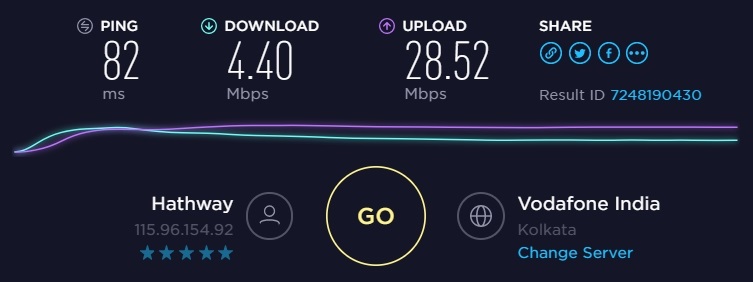
What I observed was – their outgoing and incoming routing is totally dynamic like some may go via Tata Communications and receive via Bharti Airtel. This resulted in asymmetric routing. So sometimes due to congestion in upstream links the download bandwidth was affected. They had facebook peering, netflix peering. But either due to overselling or NLD issue (from Kolkata to Mumbai) there was huge packet loss ~10% and thus Facebook and Netflix performance was extremely poor.
Also there were some other routing issues like if one of the upstream failed, the switch over took 15+ minutes. Even if their Google Peering NLD link failed the traffic took much time >15 mins to shift to their transit. Even Hathway H-Fiber Customer Care acknowledged the same.
Pros & Cons of using Hathway H-Fiber:
Pros:
- Decent Pricing
- Ability to change plans (go to higher plans) online by paying differential amount
- Unrestricted access to your public IP
- Uses GEPON to deliver last mile connectivity
Cons:
- Sudden deterioration of speed.
- Customer support should be more professional and trained
- Valid package description should be provide in online portal
- Uptime is not very good.
- Stop overselling or upgrade your NLD (peering) capacity to enhance user experience.
Bye for now. As of now my Alliance Broadband is up again with 100 mbps speed @ Rs. 1,003 only – smooth & steady as usual! I will update if anything good happens to Hathway H-Fiber!!