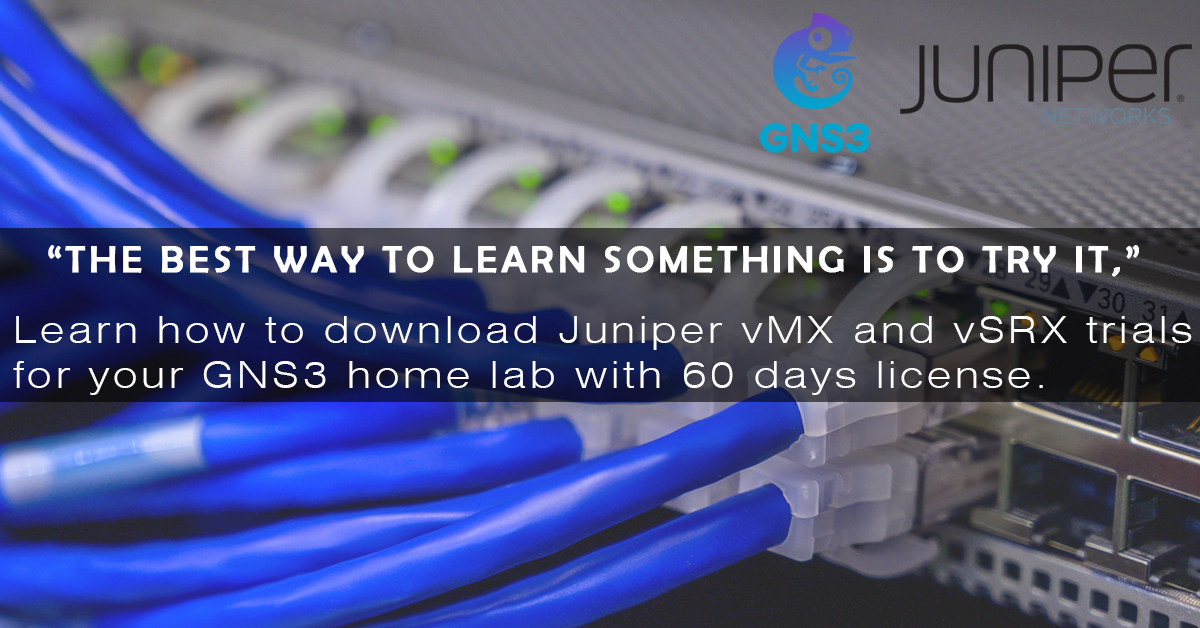Hello there,
So, we are all aware of Juniper’s excellent series of routers and firewalls better known as MX Series Routers and SRX Security Devices or Firewalls. We all love doing labs, be it for our IT Certification or before deploying a major project. But buying expensive hardware is not always the best option. Introducing Juniper vMX & vSRX product portfolio not only helped the Service Providers and Enterprises deploy new services quickly but also it did help thousands of students and professionals globally to practice on real JunOS environment.Thus, in this short post I would love to show you how you can download Juniper vMX & vSRX and start your home lab in GNS3. Though this article mainly focuses on GNS3 environment, it can be deployed on ESXi also.
Time needed: 3 days
Let’s look how to download Juniper vMX & vSRX (the official way)
- Visit Juniper’s Website
First of all visit https://www.juniper.net/us/en/dm/free-vmx-trial/ & https://www.juniper.net/us/en/dm/free-vsrx-trial/
They provide 60 days trials for the vMX and vSRX products, but limited to Juniper product owners only. - Create an Account in Juniper’s Website
A customer account is mandatory for downloading the trials. That means you must own a Juniper product or a Juniper Support Contract. Only then you might be provided access to these downloads. You need to key in the product serial or contract details for account creation. After request is submitted then it will be validated by Juniper Compliance team to get your account activated.
- Start the download
Once your account is activated, you may login and start to download Juniper vMX & vSRX trials from the links mentioned above.
- Download the license file
Once the download is completed, copy the license from the above links and save it in a notepad.
- Setup GNS3 Environment and start your lab
After all the files are in place, prepare your GNS3. I will write a separate blog post on How to setup Juniper vMX lab in GNS. Don’t forget to apply the license you have saved earlier for a flat 60 days eavluation.
“The bad news is time flies. The good news is you’re the pilot”
Michael Altshuler
So, let’s not waste time and see how to download latest Juniper vMX & vSRX in a super-fast way
- I have already made things easier for you. Just click on the below link and start your download.
Download Juniper vMX Evaluation – https://i.srijit.com/2wZce6x
Download Juniper vSRX Evaluation – https://i.srijit.com/2VSV56S - Once downloaded, prepare your GNS3 environment. As I said earlier, I will write a separate blog post on How to setup Juniper vMX lab in GNS. No need to worry!
- Start building your Juniper Lab.
Version and file details –
vMX –
👉 For ESXi environment – vmx-bundle-esxi-18.2R1.9.tgz
👉 For KVM environment (also for use with GNS3) – vmx-bundle-18.2R1.9.tgz
👉 Trial License for 60 days
vSRX –
👉 junos-vsrx3-x86-64-19.2R1.8.qcow2
👉 junos-vsrx3-x86-64-19.2R1.8.ide.ova
👉 junos-vsrx3-x86-64-20.1R1.11.qcow2
👉 junos-vsrx3-x86-64-20.1R1.11.ide.ova
👉 junos-media-vsrx-x86-64-vmdisk-20.1R1.11.qcow2
👉 junos-media-vsrx-x86-64-vmdisk-20.1R1.11.ide.ova
👉 Trial License for 60 days
Bonus Materials –
👉 GNS3 vCP and vFP appliance modified to support latest version vMX 18.2R1.9
👉 Juniper DayOne vMX Ebook
👉 Explore Junos CLI 2nd Edition Ebook
👉 JunOS for IOS Engineers Ebook
If your are looking for other versions of Juniper JunOS, I have a seperate blog for it here – http://srijit.com/download-working-juniper-junos-for-gns3/
Hope, it helped. All the best for your next lab and stay safe!
Video Tutorial